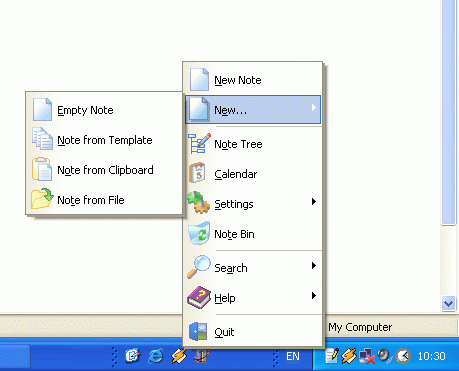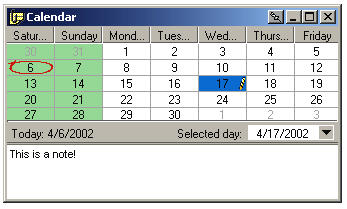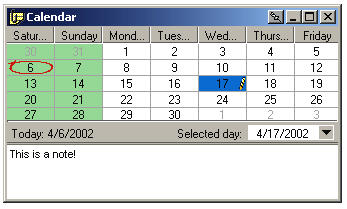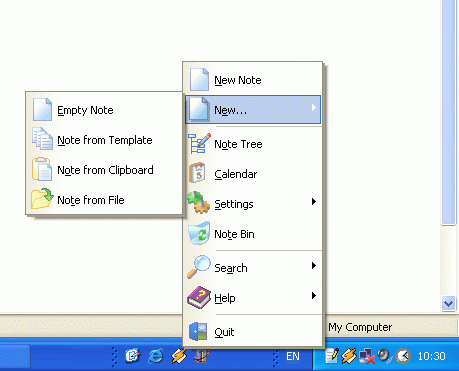Calendar Appearance
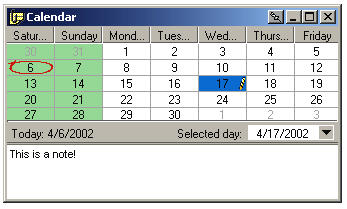
This window is divided into the three parts. The topmost part is calendar, middle one
contains date picker and the bottom part contains the note edit field.
There are 7 kinds of day:
- The working day in the select month - white background, black text
- The non-working day in the select month - light green background, black text
- Today - red encirclement
- The working day in not select month - white background, silver text
- The non-working day in not select month - light green background, silver text
- Selected day - blue background
- A day with a note - displayed pencil
From the visibility point of view there are three states:
- Calendar is hidden
- Calendar is visible, but not top-most (the left-most button is not pressed)
- Calendar is visible and top-most (the left-most button is pressed)
When the calendar is top-most, then it is visible all time and overlays all other
windows.
When the calendar is visible, its item in the tray icon menu is checked. Using this menu
item shows or hides the calendar.