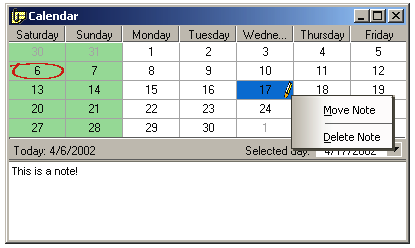
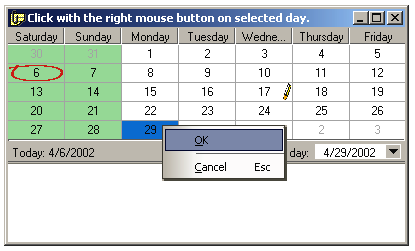
There are two possible ways to move a note. This is the first of them:
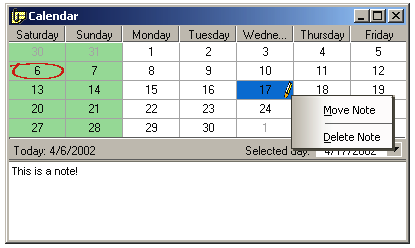
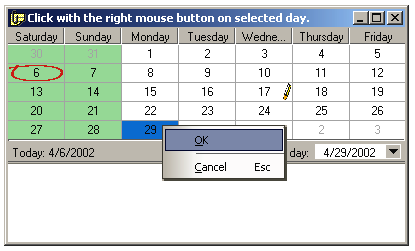
The second way is much more user-friendlier as it allows you to drag note to desired day. You have to point the mouse cursor to the left bottom corner of cell that contains the note to be moved. Then press the left mouse button and while you hold it, select with mouse the target day and release the button.
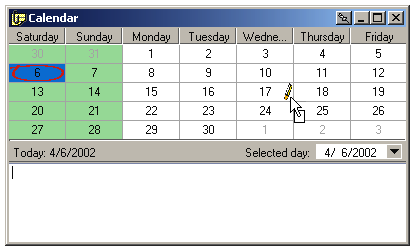
The disadvantage lies in fact, that you can not move a note to day that is not displayed.