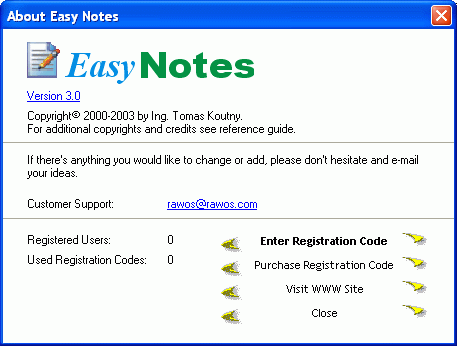
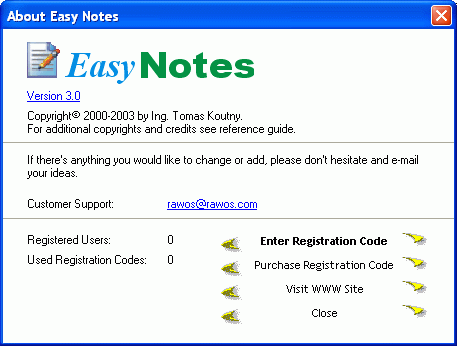
Click with right mouse button tray icon to invoke menu, where you have select "Help|About". This action shows the About window, where the management of reg. codes is located. Please consult the EULA and registration instructions before proceeding with registration and using.
Refer to following table to see what happens when you enter registration code.
| If the reg. code is | already in use | not in use | invalid, |
| then the reg. code will be | no longer in use | used | ignored. |
Any used registration code stops the dialog reporting unregistered version to appear.