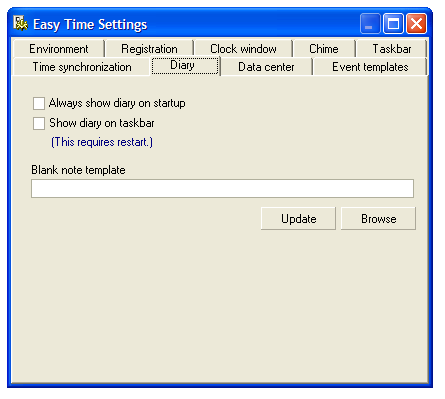
Easy Time diary may be shown each time this program starts - this is the first option. Together with the auto-run capability (see the Environment tab) Easy Time may show all notes and events for current day each time you turn your computer on.
When the second option is enabled, the diary window will also appear on the task bar as any other application. Nevertheless changing it requires restarting Easy Time.
|
Figure 7.8.1: Diary Settings |
You may also predefine a look of blank diary note via template. Just select a file in the rtf file format either by using the Browse button or enter the file name manually and hit Update. This way you may select default font and its properties as well as e.g. standard header.
To obtain valid rtf file you can export a diary page or use any other text editor supporting this format - e.g. MS Word or OpenOffice.org Write.