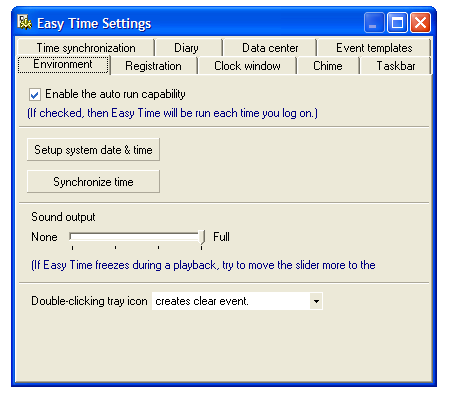
Environment settings are those ones, which somehow affect the environment that Easy Time runs within. In other words these settings affects your Windows configuration to support some specific features of Easy Time.
|
Figure 7.1.1: Environment Settings |
As it is apparent in figure 7.1.1, there's an option that enables or disables the auto-run capability. If enabled, then Easy Time will be run each time you log on, if you do so, or each time your Windows starts (Windows 9x/ME series without logging).
The second group of options is to invoke dialogs to set/synchronize system date and time including the time zone.
The third option to control the sound output. If you encounter some problems with playback, you have to play with this option.
The last setting available here, defines action to take when the tray icon is double-clicked. Selecting anything else than "does nothing." forces tray icon's menu to appear only when clicked with the right mouse button.