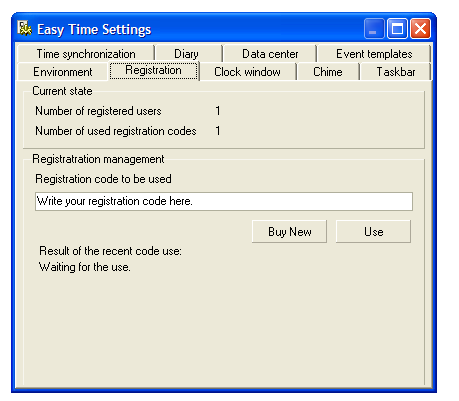
Registration settings provide way to manage you registration code(s) to make license agreement compliance possible.
|
Figure 7.2.1: Registration Settings |
This panel is divided into two separate frames. The top one only provides information about current number of users who may work with Easy Time, i.e. not only to test it, and the count of registration codes, which are currently being used. The bottom frame is dedicated to the reg. code management - i.e. to add or remove such code. As the edit field serves as a holder of code to be used, the Use button uses it - check the table below. The result of use will be shown below. There's also the Buy new button. It opens a www page where you can buy new reg. code - IT IS STRONGLY RECOMMENDED TO CHECK THIS WWW PAGE BEFORE ANY ORDER, to ensure that you're going to buy the right registration code.
| If the reg. code is | already in use | not in use | invalid, |
| then the reg. code will be | no longer in use | used | ignored. |