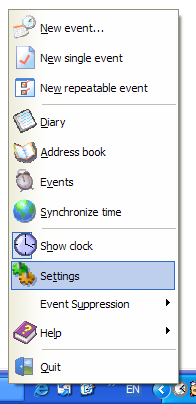
To configure Easy Time use the Settings window, which provides options in these areas:
Most of options are being automatically saved, so that there are no buttons like 'Save Settings' or 'Apply' on most of panels.
The window can be invoked via the tray icon's menu - see figure 8.3.1.
|
Figure 8.3.1: Invoking Settings Window |